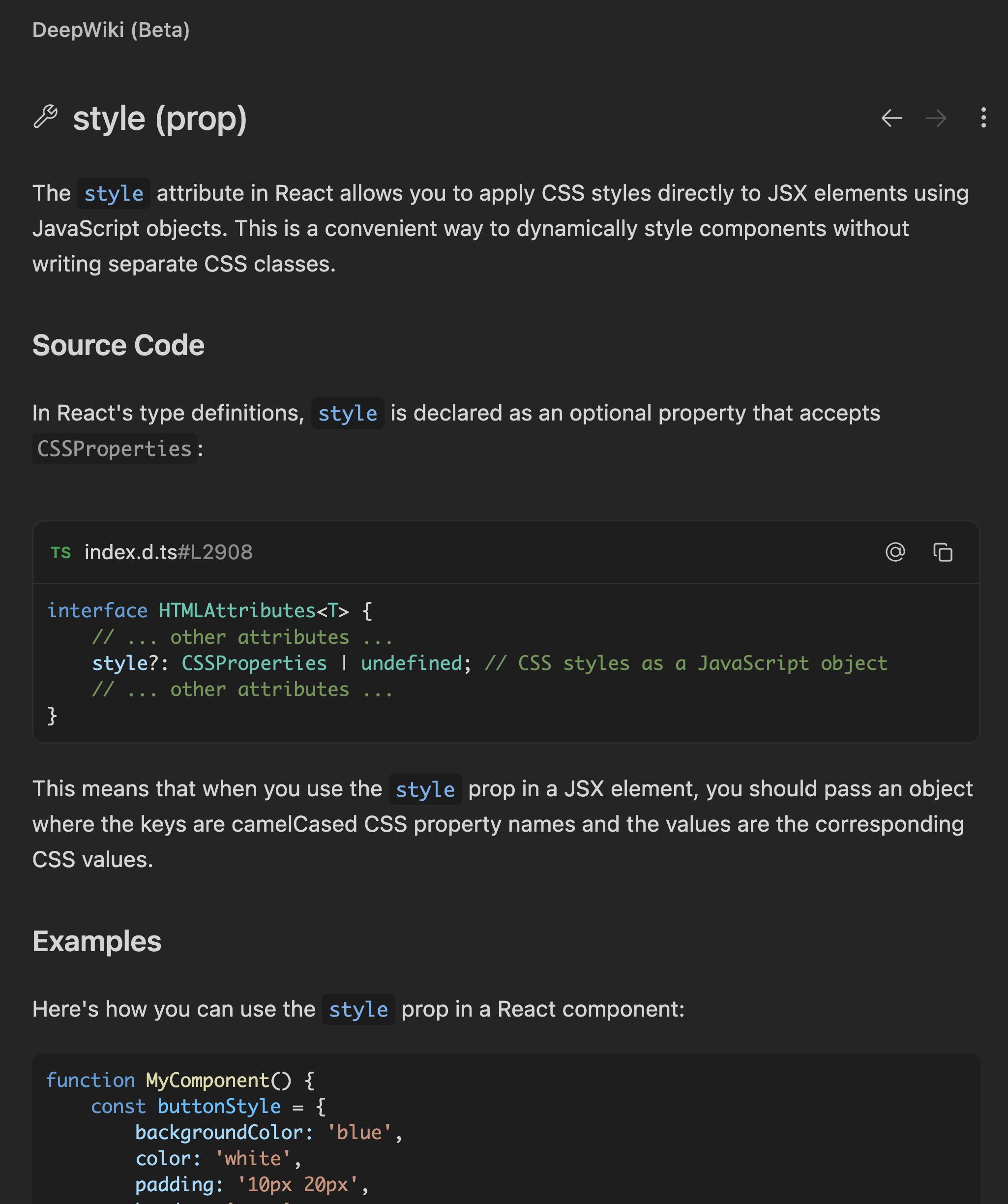Cmd+Shift+Click to open detailed explanations of code symbols.
Unlike classical hover cards that just show basic type information, DeepWiki-powered hover explains functions, variables, and classes as you read through code.
You can send the DeepWiki explanation to Cascade as an @-mention by clicking the ⋮ button in the top right of the DeepWiki panel and selecting Add to Cascade.