Cmd/Ctrl+Lclick the Cascade icon in the top right corner of the Windsurf window. Any selected text in the editor or terminal will automatically be included.
Quick links to features
Web Search
Search the web for information to be referenced in Cascade’s suggestions.
Memories & Rules
Memories and rules help customize behavior.
Model selection
Select your desired model from the selection menu below the Cascade conversation input box. Click below too see the full list of the available models and their availability across different plans and pricing.Models
Model availability in Windsurf.
Cascade Code / Cascade Chat
Cascade comes in two primary modes: Code and Chat. Code mode allows Cascade to create and make modifications to your codebase, while Chat mode is optimized for questions around your codebase or general coding principles. While in Chat mode, Cascade may propose new code to you that you can accept and insert.Planning Mode / Todo Lists
Cascade has a built in planning mode that helps improve performance for longer tasks. In the background, a specialized planning agent continuously refines the long-term plan while your selected model focuses on taking short-term actions based on that plan. Instead of a markdown file, Cascade will create a Todo list within the conversation. To make changes to the plan, simply ask Cascade to make updates to the Todo list. Cascade may also automatically make updates to the plan as it picks up new information, such as a Memory, during the course of a conversation.Queued Messages
While you are waiting for Cascade to finish its current task, you can queue up new messages to execute in order once the task is complete. To add a message to the queue, simply type in your message while Cascade is working and pressEnter.
- Send immediately: Press Enter again on an empty text box to send it right away.
- Delete: Remove any message from the queue before it’s sent
Tool Calling
Cascade has a variety of tools at its disposal, such as Search, Analyze, Web Search, MCP, and the terminal. It can detect which packages and tools that you’re using, which ones need to be installed, and even install them for you. Just ask Cascade how to run your project and press Accept.Cascade can make up to 20 tool calls per prompt. If the trajectory stops, simply press the
continue button and Cascade will resume from where it left off. However, each continue will count as a new prompt credit due to tool calling costs.Auto-Continue setting to have Cascade automatically continue its response if it hits a limit. These will consume a prompt credit(s) corresponding to the model you are using.
Voice input
Use Voice input to use your voice to interact with Cascade. In its current form it can transcribe your speech to text.Named Checkpoints and Reverts
You have the ability to revert changes that Cascade has made. Simply hover your mouse over the original prompt and click on the revert arrow on the right, or revert directly from the table of contents. This will revert all code changes back to the state of your codebase at the desired step.Reverts are currently irreversible, so be careful!
Real-time awareness
A unique capability of Windsurf and Cascade is that it is aware of your real-time actions, removing the need to prompt with context on your prior actions. Simply instruct Cascade to “Continue”.Send problems to Cascade
When you have problems in your code which show up in the Problems panel at the bottom of the editor, simply click theSend to Cascade button to bring them into the Cascade panel as an @ mention.
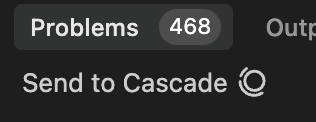
Explain and fix
For any errors that you run into from within the editor, you can simply highlight the error and clickExplain and Fix to have Cascade fix it for you.
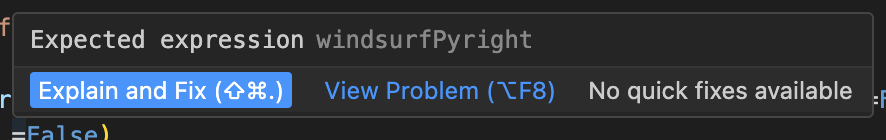
Ignoring files
If you’d like Cascade to ignore files, you can add your files to.codeiumignore at the root of your workspace. This will prevent Cascade from viewing, editing or creating files inside of the paths designated. You can declare the file paths in a format similar to .gitignore.
Global .codeiumignore
For enterprise customers managing multiple repositories, you can enforce ignore rules across all repositories by placing a global.codeiumignore file in the ~/.codeium/ folder. This global configuration will apply to all Windsurf workspaces on your system and works in addition to any repository-specific .codeiumignore files.
Linter integration
Cascade can automatically fix linting errors on generated code. This is turned on by default, but it can be disabled by clickingAuto-fix on the tool call, and clicking disable. This edit will not consume any credits.
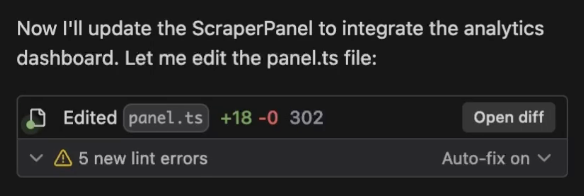
Sounds for Cascade
Play a sound when Cascade finishes a trajectory to let you know when it’s done. You can enable it viaWindsurf Settings > Cascade > Enable Sounds for Cascade.
Sharing your conversation
This feature is currently only available for Teams and Enterprise customers. Currently not available to Hybrid customers.
... Additional options button in the top right of the Cascade panel, and clicking Share Conversation.
@-mention previous conversations
You can also reference previous conversations with other conversations via an@-mention.
When you do this, Cascade will retrieve the most relevant and useful information like the conversation summaries and checkpoints, and specific parts of the conversation that you query for. It typically will not retrieve the full conversation as to not overwhelm the context window.
Simultaneous Cascades
Users can have multiple Cascades running simultaneously. You can navigate between them using the dropdown menu in the top left of the Cascade panel.If two Cascades edit the same file at the same time, the edits can race, and sometimes the second edit will fail.