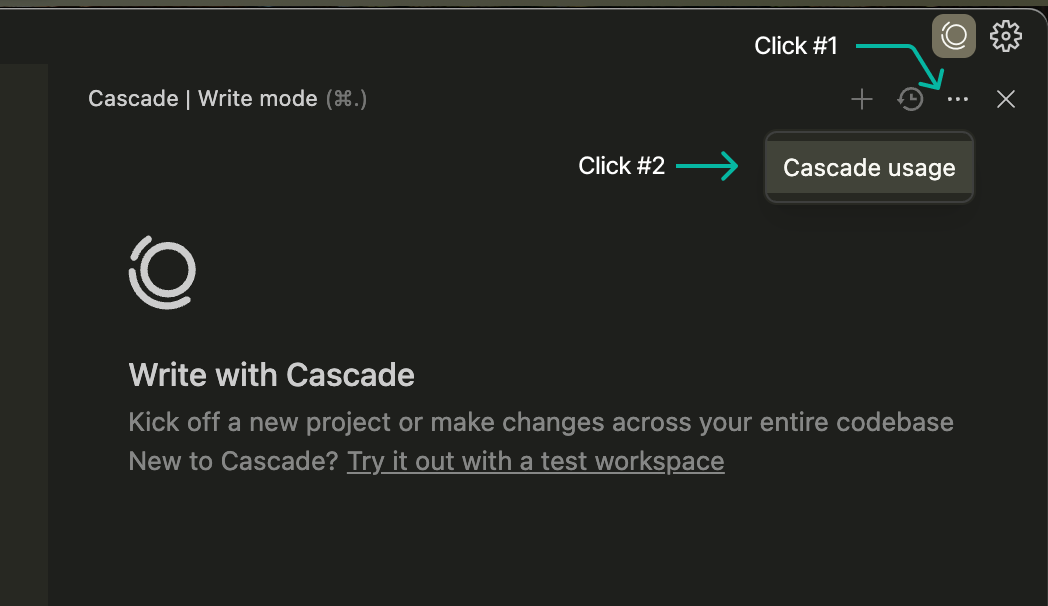Skip to main contentPrompt credits are consumed whenever a message is sent to Cascade with a premium model. Every model has it’s own credit multiplier with the default message costing 1 credit. You can view all available models and their associated costs on the models page.
Upon using all of your credits, select premium models will no longer be accessible; however, you will still be able to use several other models that we’ve made available for free.
Plans
The Free plan includes:
- 25 prompt credits
- Unlimited Windsurf Tab
The 2 week Pro Trial includes:
- 100 prompt credits
- Unlimited Windsurf Tab
The Pro plan includes everything in Free, but with:
- 500 prompt credits
- Add-on prompt credits at $10/250 credits
- All premium models
The Teams plan includes everything in Pro, but with:
- 500 prompt credits/user/month
- Add-on prompt credits at $40/1000 credits
- Centralized billing
- Admin dashboard with analytics
- Priority support
- Access control features available to add
The Enterprise plan includes everything in Teams, but with:
- 1000 prompt credits/user/month
- Add-on prompt credits at $40/1000 credits
- Role-Based Access Control (RBAC)
- SSO & SCIM
- Highest priority support
- Longer context
If you run out of credits on any paid plan, you will have the option of purchasing additional credits or setting up Automatic Credit Refills.
After upgrading, your paid plan will start immediately and you’ll have access to premium models again. To learn more about the quotas and features per pricing plan, click here.
Errors
If a user message is unsuccessful, prompt credits will not be consumed. For example, if Cascade attempts to write to a file but that file has unsaved changes, the operation will fail and it will not consume a credit.
Viewing your usage
There are a few ways to view your usage.
Go to the Cascade usage directly by clicking on the overflow menu, and then selecting “Cascade Usage”.
View the settings panel by clicking on “Windsurf Settings” on the status bar, followed by selecting the “Plan Info” tab.
You can also view it on your plan page at codeium.com/plan after you’re authenticated.
Upgrading to a paid plan
To learn more about paid features or to upgrade to a paid plan, click here. Paid plans include Pro for individuals, Teams for organizations, and Enterprise for larger companies.
We accept all major credit cards, Apple Pay, Cash App Pay, Google Pay, Link, WeChat Pay, and Alipay. If you have a payment method not listed, please reach out to us at support. You may need to disable your VPN to view the relevant payment methods for your region.
What happens when you run out of prompt credits?
If you no longer have prompt credits, you have two options:
-
You can purchase additional prompt credits to continue using premium models
-
You can use Write or Chat mode with the models that cost 0 credits!
Automatic Credit Refills
We’ve introduced Automatic Credit Refills so that you no longer need to manually purchase additional credits. Under your plan settings page on the Windsurf website, you can specify a maximum amount of credits and other refill settings. The system will automatically “top-up” your credits as you start running low (below 15 credits).
Automatic Credit Refills are purchased in configurable increments (multiples of $10 for Pro and $40 for Teams) and subject to maximum monthly budget caps ($50 by default for Pro users and $160 for Teams users). This ensures you won’t lose access to Cascade during critical work.
Purchasing additional credits
If you run out of prompt credits, you can purchase additional credits in the billing website. Additional prompt credits can be purchased at a rate of $10 for 250 credits for Pro users.
For Team and Enterprise plans, additional credits are purchased within and treated as a pool amongst all members of the team at a rate of $40 for 1000 pooled credits. Please contact your Teams admin to purchase more credits if you’re on a team plan.
Add-on Credit Transfers
If you upgrade your personal Pro plan to a Teams plan, any unused add-on prompt credits on your Pro account are moved over to your new team (and become part of the team’s pooled add-on credits). If you’re invited to a different team instead, your add-on credits do not automatically move with your user—you’ll need to use them before switching, or submit a Support ticket to have them transferred.
Usage examples
To explain how credits work, here’s a simple example:
When you send a message to Cascade with a premium model, 1 prompt credit is consumed. It doesn’t matter how many actions Cascade takes to fulfill your request - whether it searches your codebase, analyzes files, or makes edits - you only pay for the initial prompt.
This simplified system makes it much easier to predict and manage your usage. No more complicated calculations of flow actions or different credit types.
Plan Usage
Using a Free Pro Trial
The Pro Trial lasts for 2 weeks and includes unlimited Windsurf Tab, 100 prompt credits, Previews, and Deploys.
When you’re on a Pro Trial, you’ll have access to premium features! To get started, ask Cascade a question. In Write and Chat mode, Cascade is optimized to fully understand your codebase and leverages tool calls to assist you. By default, all of your requests will use premium models until you run out of credits.
After your trial period ends, you’ll need to upgrade to a paid plan to continue using premium models.
If you don’t upgrade during the Free Trial period, you’ll be downgraded to our Free plan which includes 25 prompt credits per month.
Using Pro Plan
The Pro plan costs $15/month and includes:
- 500 prompt credits/month
- All premium models
- Previews
- App Deploys
Additional prompt credits can be purchased at a rate of $10 for 250 credits.
While on Pro, you’ll have access to a monthly quota of prompt credits. You can view how many credits you have remaining in the Windsurf Settings panel that’s accessible in the status bar.
If you’re running low on credits, Cascade will notify you so that you can purchase additional credits or enable Automatic Credit Refills. To purchase additional credits, visit the billing website and select “Purchase credits”. The credits purchased will rollover to the following usage month if there are any remaining.
If you want to reduce your consumption of prompt credits, there are several available models that cost 0 credits!
In addition to prompt credits, Pro comes with unlimited Fast Autocomplete and unlimited premium model requests with Command.
Using Teams Plan
The Teams plan costs $30/user/month (up to 200 users) and includes:
- 500 prompt credits/user/month
- Everything in Pro, plus:
- Centralized billing
- Admin dashboard with analytics
- Priority support
Additional prompt credits can be purchased at a rate of $40 for 1000 pooled credits.
The Teams plan has a seat cap of 200 users. Coming soon, there will be an option to add Access Control features for +$10/user/month.
While on the Teams plan, each user will have access to a monthly quota of prompt credits. Unlike the previous system, base prompt credits are not pooled - each user has their own credit limit. However, purchased add-on prompt credits are pooled across the organization. You can view how many credits your team has remaining in the Windsurf Settings panel.
If your team is running low on credits, your administrator can purchase additional credits or enable Automatic Credit Refills. These add-on prompt credits purchased will rollover to the following usage month if there are any remaining.
Using Enterprise Plan
The Enterprise plan costs $60/user/month (up to 200 users) and includes everything in Teams plus:
- 1000 prompt credits/user/month
- Role-Based Access Control (RBAC)
- SSO & SCIM (included)
- Longer model context lengths
- Highest priority support
Additional prompt credits can be purchased at a rate of $40 for 1000 pooled credits.
Coming soon, Enterprise will be self-serviceable with month-to-month pricing. The Enterprise plan includes self-serve SSO integration and enhanced security features.
For enterprise support, account management, and more involved deployments such as Custom Deployment Options or FedRAMP under an annual commitment, contact our sales team. For standard security collateral, visit trust.windsurf.com.
Using a Free plan
The Free plan comes with:
- 25 prompt credits/month
- Unlimited Windsurf Tab
Windsurf can still be used for free after your credits are exhausted! There are several models available that cost 0 credits to use.
When editing code, you’ll have access to unlimited Tab completions and AI command instructions. To learn more about features in Free and in paid tiers, click here.
You can now update your payment method, billing details, tax ID, and view past invoices directly from your Windsurf account. Follow the steps below to make changes securely via Stripe.
Visit windsurf.com/team/manage-plan and log into your account if prompted.
You can view and download your previous invoices and receipts.
- On the billing page, select the Update Payment button.
- A secure Stripe pop-up will appear. This will redirect you to your customer portal on Stripe. From the Stripe portal, you can:
- Add or change your payment method
- Update your billing and shipping information (name or company name, tax identification, email, and address)
- Once you’ve made the updates, save your changes and close the window.
Canceling your paid plan
As a paid individial user, you can cancel your plan at any time by browsing to the windsurf.com/subscription/plan-management page.
Upon canceling your paid plan, you’ll still have access to all of your credits from your monthly quota and add-on prompt credits until the end of the usage month. After the usage month, all add-on prompt credits will expire and you’ll be downgraded to the Free plan where you’ll be provided a limited number of prompt credits.
If you change your mind and decide not to cancel before the end of the usage month, you can renew your plan by visiting the billing page.
For Teams or Enterprise plans, only the admin can cancel the plan, delete the team and remove users.